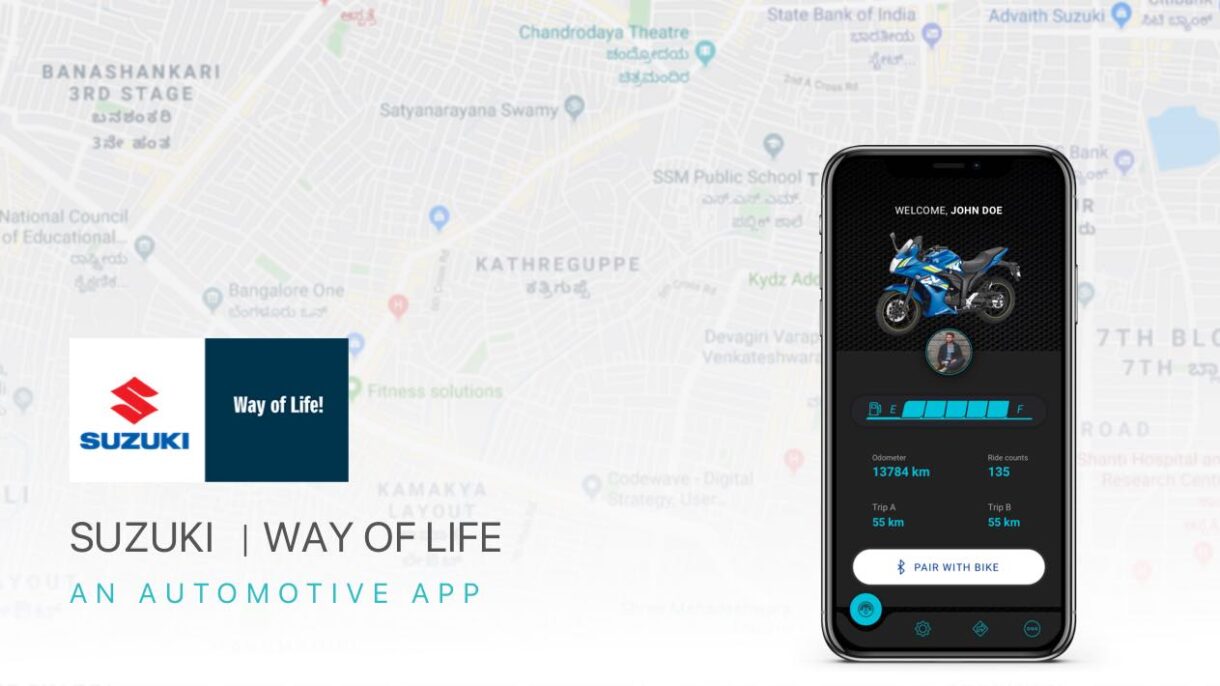
Suzuki Connect
Created to make an impact
An automobile utility product
- Client Suzuki Motors
- Project Duration 1.5 Months
- Services Mobile App
Overview
Suzuki Connect is a utility mobile application that provides features such as hands-free navigation, the last parked location of the bike, recording recent trips with the trip details & save some favorite trips. It also gives you the stats such as total distance, current fuel level, the number of trips traveled, and the average bike speed while driving.
Overview
Suzuki Connect is a mobile utility application that provides features such as hands-free navigation, the last parked location of the bike, recording recent trips with the trip details, and save some favorite trips. It also gives you stats such as total distance, current fuel level, number of trips traveled, and average speed of the bike while driving.
The Challenges
1. Creating a useful utility application program for people to overcome the basic problems of navigating while using a motorcycle by syncing with the dashboard.
2. Considering how to reflect the product’s usage and the deep symbiotic relationship between the mobile application and the automobile.
Goals & Problems
After interviewing different people, I concluded that people mostly use their phones for navigation while driving a two-wheeler vehicle act as a distraction & there seems to be causing an act of accidents.
Before creating the concept, I conducted research and interviews and created a user flow & CMJ. All these actions gave me a deep understanding of the topic, which allowed me to create a convenient, functional, and easy-to-use application.
My Role
I began this product design as a user experience (UX) and user interface (UI) designer for this project. I obtained constructive feedback from two other designers to develop other design aspects.
Main Tasks
1. End-user Insights & Ideation
2. Framing the Project Vision
3. Planning and scope definition
4. User Interface & Experience
5. Motion Interaction
Design tool Kit

Design
A primary step of the design process involved user interviews and desk research to understand how competitors and users behave. I believe getting this information early in the process is important before having an idea or prototyping.
After analyzing this insight, I started to conceptualize the explication, focusing on user flows and wireframes, which provided me a way to iterate faster through my thoughts. With further progression, I went to the production mode, designing the interface while considering design principles such as contrast, hierarchy, and feedback; brand attributes; user interactions; and the imagistic universe presented as a briefing by the case.
Once the interface was ready, I took feedback from two other fellow designers to understand the experience gaps. Although part of my usual design process, validation would be a post-conceptualization and interface step and won’t be discussed in depth in this case.
Design process
Research
Concept
User flows & Wireframes
User Interface & Interaction
Collecting feedback
Validation
User Interviews
User interviews are a core user experience method. That’s why I chose to approach 10 people to interview, taking into account the recommendation from Donald Norman’s article, “Why You Only Need to Test with 5 Users,” noting that it is possible to learn about 80% of the errors, problems & behaviour from the first 5 users.





Interviewed Audience
The interview sample took into account men & women aged 22 to 40, inserted in the economically active population of Bangalore, Chennai & with different usability habits.
The interview was held approximately 10-15 minutes & incorporated topics to get to the core of what users are trying to do & what their problems are.
Questions asked
1. What kind of vehicles do they regularly?
2. What kind of difficulty do they find during their drive?
3. What kind of information do they like to know before and after the ride?
4. What kind of applications do they use when they start to travel?
Customer Insights
90%
75%
60%
50%
User research outcome
What we see is that although 90% of users use the mobile phone for navigation purposes & to store information, would help them by granting easy & faster access, 70% of them say they find it very difficult to use the navigation using GPS application while driving where the navigation is displayed only on the phone.
Desk Research
Additionally, I researched data & habits related to other existing products & applications. The goal was to understand how competitors behave & benchmark innovative designs & products.
With relevant examples to the discussion, such as TVS n-torq, Hero, Suzuki Connect & Tesla. Addressing different features for Functionalities & usabilities.




Wireframing


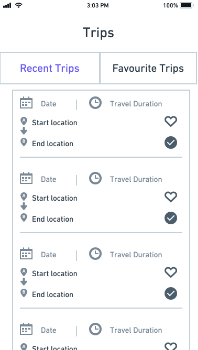
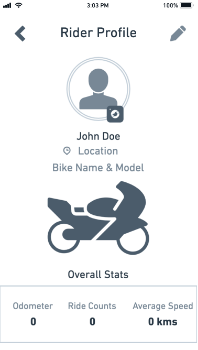
Typography
ROBOTO
ABCDEFGHIJKLMNOPQRSTUVWXYZ
abcdefghijklmnopqrstuvwxyz
Color
1. Feels like an integral feature, not a separate entity.
2. Better visibility under direct sunlight.
3. Optimised battery consumption





User Interface







Validation
The Utility Product should not become just a one-time delivery. It should be iterated by considering usability tests, A/B tests, and other in-depth surveys with the user to improve the initial version.




